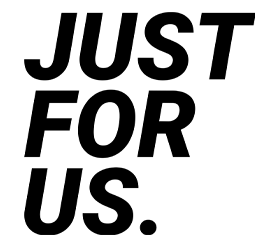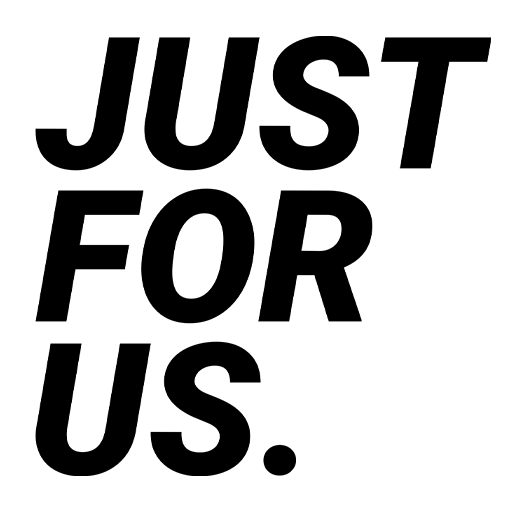OAIFC – The Steps !
Our studio have a lot of experience in video editing, which means cinematic, television, and electronic editing.
Adopt basic steps in the montage process:
- Organized the footage
- Assembly Cut
- Inserts, Close up & cut Always
- Fine-tuning
- Clean Up
We will explain each step separately in the next section
Organized the Footage
- Bin: a folder to store videos in
- Import footage: Similarly, in computer terminology, “import” means to bring a file from a different program into the one you’re using
- File Name: Name a file with your detail like date, client name or footage name, etc.
- B roll: B-roll is secondary footage, often used as cutaway footage, to provide context and visual interest to help tell your story
Assembly Cut
- The assembly cut is also known as the first or the rough cut
- it contains the main message of the video and is generally based on the main camera footage.
Inserts, Close up & cut Always
This guiding principle represents a commitment to meticulous attention to detail, impactful storytelling, and seamless editing—a hallmark of professional filmmaking.
Fine-tuning
- There is the process of the cut where an editor finds the rhythm.
- When to cut?
- Where to cut?
Clean Up
- Sound Mastering: The process of preparing and transferring recorded audio from a source containing the final mix to a data storage device (the master), the source from which all copies will be produced
- Color correction: Color correction is a technical process that fixes color issues and makes footage appear as naturalistic as possible.